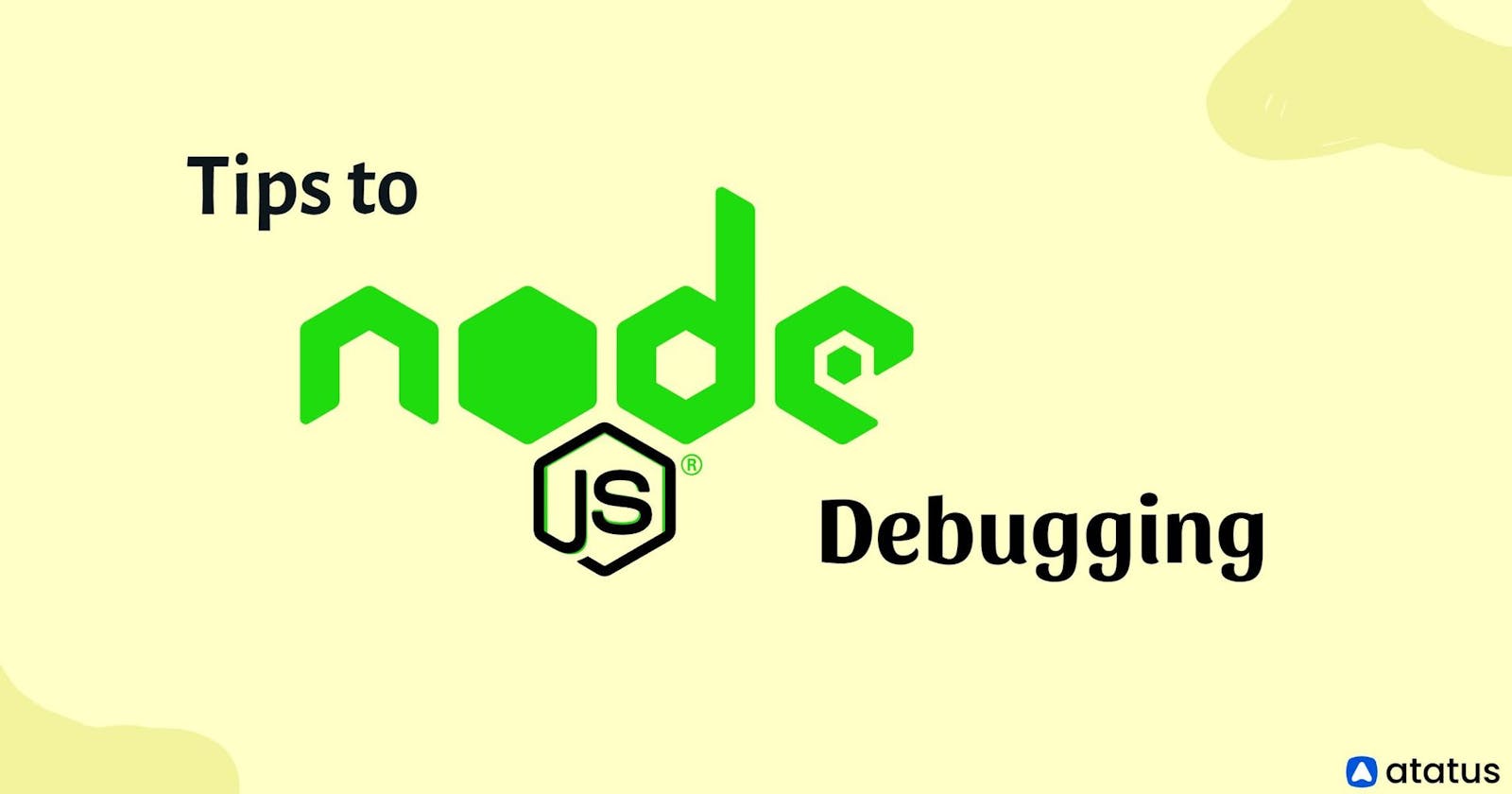Table of contents
No headings in the article.
Debugging is one of the most critical parts of software development, and Node.js developers must have a comprehensive set of tools and techniques to tackle issues that may arise during the development process. Node.js and Express offer several effective debugging methods that can help developers track down and resolve issues in their code quickly. In this blog post, we will dive deep into these methods and discuss how each of them can be used to make debugging easier and more effective.
- Console.log()
Console.log() is one of the most straightforward and commonly used debugging methods in Node.js. It allows developers to output values and information to the console, making it easier to track what is happening in their code.
For example, if you want to track the value of a variable, you can use console.log() to output its value to the console:
const myVariable = 10;
console.log(myVariable);
This will output the value of myVariable (which is 10) to the console. While console.log() is simple and effective, it can be time-consuming to use in large and complex applications.
- Debugger
Node.js comes with a built-in debugger that allows developers to step through their code and inspect variables in real time. The debugger can be accessed by using the --inspect flag when starting the application.
node --inspect app.js
Once the application is running, you can use the debugger interface to set breakpoints, step through code, and inspect variables. This method is especially useful for debugging complex applications that involve many layers of code and network communication.
- Logging Middleware
Middleware is a powerful tool in Express that can be used to intercept requests and responses and perform actions such as logging. Developers can create custom middleware functions to log information about each request and response.
app.use((req, res, next) => {
console.log(`${req.method} ${req.url} ${res.statusCode}`);
next();
});
This middleware function will log the HTTP method, URL, and status code for each request to the console. Logging middleware can help identify issues related to request and response handling and is useful for debugging applications that rely heavily on network communication.
- Error Handling Middleware
Error handling middleware is another essential tool in Express that can be used to catch errors that occur during the execution of the application. This middleware function can be used to log errors and send error responses to the client.
app.use((err, req, res, next) => {
console.error(err.stack);
res.status(500).send('Something went wrong!');
});
This middleware function will catch any errors that occur during the execution of the application and send a 500 status code to the client. Error-handling middleware can help identify and resolve issues related to application logic and is useful for debugging complex applications.
- Node.js Inspector
Node.js Inspector is a built-in tool that allows developers to debug their code using the Chrome DevTools interface. Developers can set breakpoints, inspect variables, and step through code using the familiar DevTools interface.
To use Node.js Inspector, you need to start your application with the --inspect flag:
node --inspect app.js
Once the application is running, open Chrome and navigate to chrome://inspect. From there, you can select your application and start debugging using the DevTools interface.
- Third-party Debugging Tools
There are several third-party debugging tools available that can help simplify the debugging process. Some popular tools include:
Nodemon: Nodemon is a tool that monitors your Node.js application for changes and automatically restarts the server when changes are detected. This can save developers a lot of time and make the debugging process more efficient.
Visual Studio Code Debugger: Visual Studio Code comes with a built-in debugger that supports Node.js applications. Developers can use the debugger to step through code, set breakpoints, and inspect variables in real time.
Chrome DevTools: Chrome DevTools can be used to debug Node.js applications using the Node.js Inspector. Developers can use the familiar DevTools interface to step through code, set breakpoints, and inspect variables.
Winston: Winston is a popular logging library for Node.js that provides a range of features such as log levels, log formatting, and logging to multiple destinations. Winston can help developers track down and resolve issues related to logging and is especially useful for debugging applications that produce a lot of log output.
In conclusion, Node.js and Express offer several effective debugging methods that can help developers identify and resolve issues in their code quickly. Console.log(), the Node.js debugger, logging middleware, error handling middleware, Node.js Inspector, and third-party tools such as Nodemon, Visual Studio Code Debugger, Chrome DevTools, and Winston are all powerful debugging tools that can help make the debugging process more efficient and effective. By using these tools, developers can improve the quality and reliability of their applications and deliver better software to their clients and users.